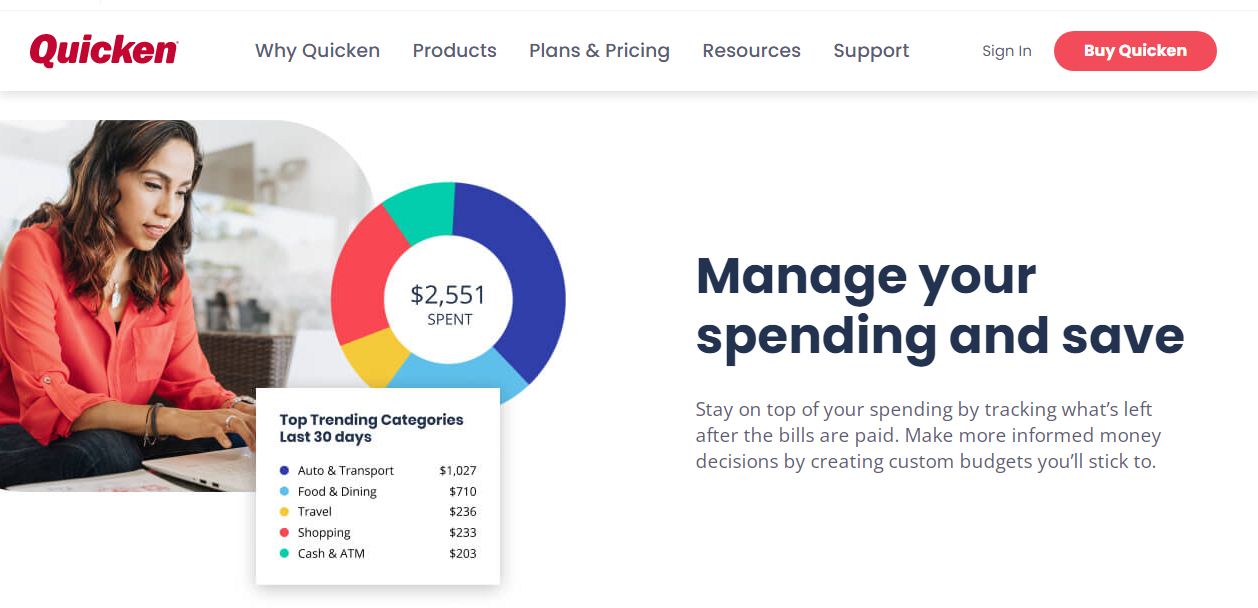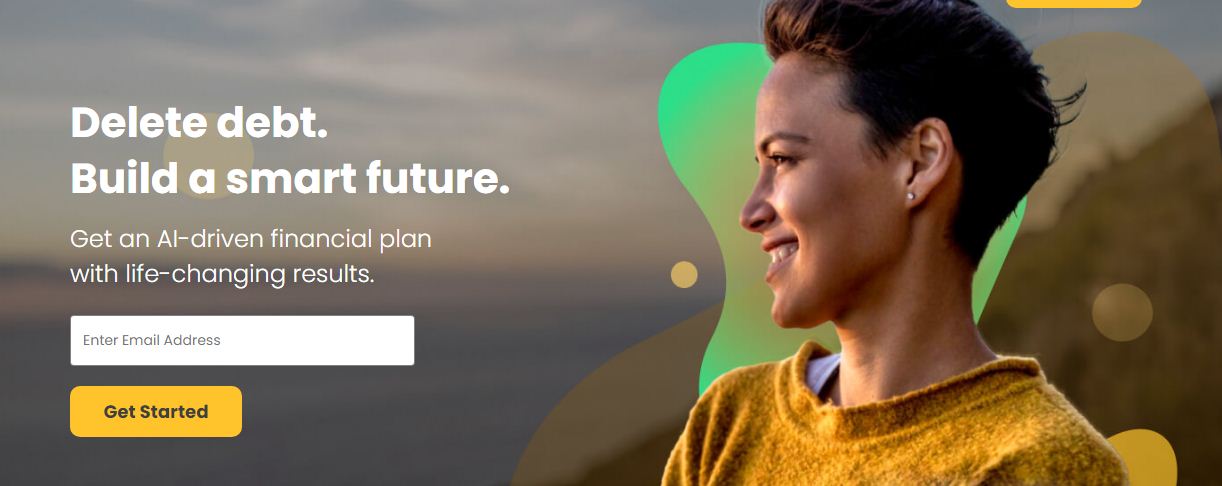Money management is a critical issue regardless of the amount of money one is earning. As times are getting tough, it is good to keep track of your spending, investments and also savings. Balancing cash inflows and cash outflows is one of the most significant steps to financial success. You will be in a position to set aside enough money for every undertaking you have.
However, using a money management application might not be easy for every person. Therefore we have selected several money management applications for the cellphone and desktop, designed to help anyone to manage their money. Find below our selection for budget management apps, freelance revenue planning, retirement planning, credit card and debit card management, trading cryptocurrencies or investment strategies.
Contents
Apps that help you manage money
- Some apps such as Hiatus App help negotiate your bills on your behalf and monitor your subscriptions.
- Apps such as Bright Money uses AI to find the fastest way to pay off your credit cards and save you money in fees and interest.
- Curve Card manages all your debit cards, credit cards and gift cards in a single smart card so you don’t have to carry all of them around.
Money Management Applications
Quicken App
Quicken is a money management software that helps you to manage spending, create a budget, view and manage bills, plan for retirement, track investments, and manage your property. You can also keep track of business accounts in the same account with your personal account. The app is available in the United States and Canada.
Quicken connects to over 14,000 banks and financial institutions in North America to help you manage spending. This means you will most likely find that your bank account can be linked to Quicken.
Quicken Fees
Quicken offers a subscription-based pricing model, which is as follows.
- Starter plans is $35.99
- Deluxe plan is $51.99
- Premier plan is $77.99
- Home and Business is $103.99
Hiatus App
Hiatus is a finance app that helps you track your monthly bills and subscriptions, monitor your finances and get control of your money. The app can negotiate bills on your behalf and help you save money.
In order to start using Hiatus app, you first have to connect it to one or more of your checking accounts, saving accounts or credit cards, so that it can analyze your spending habits. Hiatus needs to be able to read this data for it to work.
Hiatus App Fee
Using Hiatus app is for free. Premium features cost 10$ per month.
Bright Money
Bright Money is an that helps you save money by using Artificial Intelligence (AI) to find the fastest, smartest way to pay off your credit cards and makes payments for you automatically. The app saves you money in fees and interest and build a positive payment history.
Bright Money app calculates and makes payments using MoneyScience™ system, which analyzes your debt and targets the card with the highest interest charges, while also making at least the minimum due on all your connected cards. In addition, the app studies your checking account balance, your spending habits, and your recurring bills and adjusts payments to your goals and what you can afford. Supported credit cards include Amex, HSBC, Explore, First Progress, Capital One, Chase, Citi, Bank of America, etc.
Bright Money Fees
Bright offers a free 10-day trial, which you can cancel at any time. There are three paid membership plans.
- Annual plan is $6.99 per month (billed at $83.88 once per year)
- Six-month plan is $8.99 per month (billed at $53.94 twice a year)
- Monthly plan is $14.99 (billed every 30 days from the end of your trial period)
Bright also offers a money back guarantee upon your request.
Curve Card
Curve card allows you to manage all your debit cards, credit cards and gift cards in a single smart card through an app so you don’t have to carry all of them around. You can make payments with your credit card even to merchants who don’t accept credit cards by using Curve Frontend feature.
Curve is currently available to UK and EU residents and supports cards in many currencies. For the US, you can join Curve waitlist.
You can use Curve card to buy Bitcoin and other cryptocurrencies from BANXA, Bitpanda, Coinbase, Crypto.com, Kraken, Moonpay, and Uphold. You will also enjoy fee-free foreign purchases or ATMs withdrawals.
Curve Card Fees
There’s a Curve card verification fee of £1, which is later refunded. There are no Curve Card charges for linking payment cards to your Curve account.
There are two paid-for Curve subscriptions plans.
- The Curve Black plan is £9.99 per month
- The Curve card Metal plan is £14.99 per month
Curve Blue subscription plan is completely free.
MaxRewards
MaxRewards is an excellent app you can consider ff you frequently use a credit card. The app checks your spending and recommends the best credit cards with offers. The app gives you personalized recommendation about cards without annual fees, daily rewards and bonus limits. It will also help you earn additional points or help you save money through cash backs. It does through by automatically scanning offers available in the cards you have added to your account.
MaxRewards Fees
MaxRewards is free to download and use. The majority of its functionality is free. Its premium plan, MaxRewards Gold, lets you pick your own price up to $25 per month.
Over 50% of Americans miss out on credit card points and cash back. The average shopper misses out on over $200 a year by not knowing the right card to use.
Mint

Mint is a free budget tracker and planner application developed by Intuit Inc. It is the same company that has developed other financial management and accounting software such as QuickBooks and TurboTax. With their application Mint you can connect bank accounts and credit cards and keep track of your money.
The most exciting thing of Mint is that it informs you when bills are due, your debts and what you are capable of paying based on your account balance. It also warns you when you are close to your budget limits. It is an excellent means of controlling how you spend. It also gives you the real time credit score based on your account. This application is only available in the U.S and Canada.
Mint App Fees
Mint is a free app to use if you are in the US or Canada. There is no charge to use any of Mint features. How does Mint make money? Mint makes money from advertisements and affiliate programs.
Personal Capital

Personal capital is a wealth management app that help you to budget, analyze your investments, and save for retirement. Information is presented in a graph in terms of assets and individual investment. Furthermore, Personal Capital app offer professional investment advisory.
The advantage of this application is it considers investments in an equation thereby giving you the real financial picture of your account. Its functions are not very robust comparing to other apps but it does the job. See also this video of Personal Capital in action.
Personal Capital Fees
Personal Capital’s financial tools are free. The free tools include the Net Worth Calculator and the Retirement Planner. However, the investment advisory services are provided for a fee. Investment advisory clients pay an annual fee based on the size of their investment portfolio.
YNAB
YNAB is a budget management apps ensuring management of your money. It helps you to overcome problems associated with cash outflows. It ensures that every dollar is accounted for by use of a simple rule; every dollar is essential either for investment, catering for expenses or debt repayment. It creates a reasonable budget based on the money you have.
YNAB keeps the account owner on toes to use what is available. It has online classes where you can learn the basic principles of budgeting. This application helps you to set up budgets on a weekly, monthly or annual basis. You can also set up a budget of a particular project like Christmas.
YNAB Fees
YNAB has a monthly or annual service fee, which is $14.99/month or $98.99/year. You can try YNAB for 34 days for free.
Wally
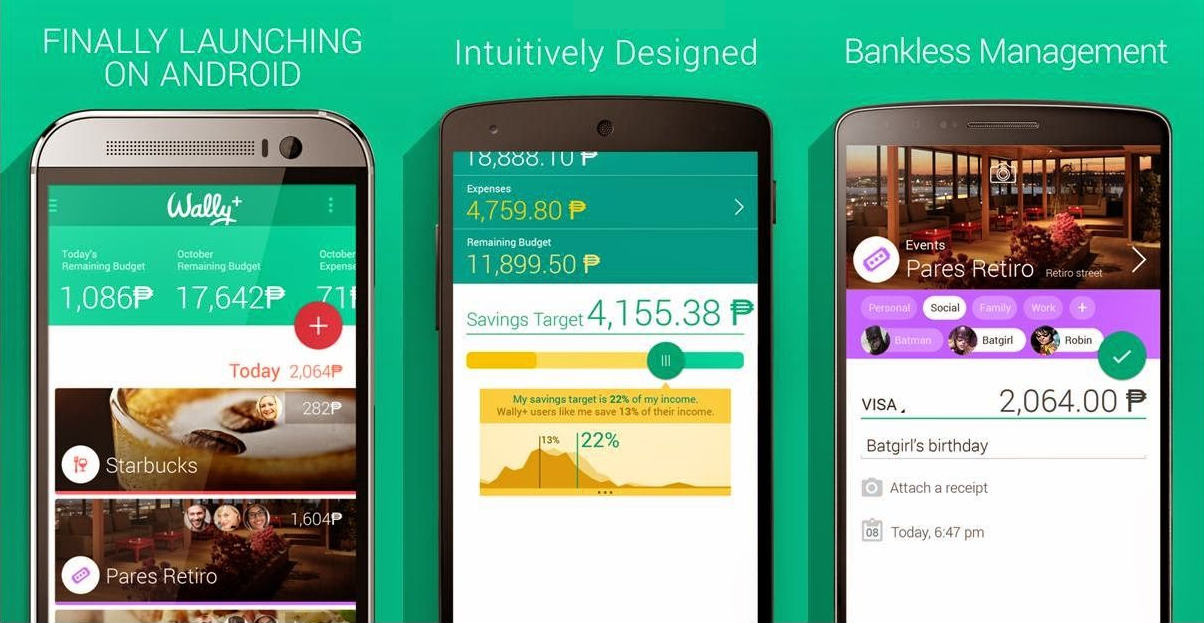
Wally is a free budget control app that helps you to track your expenses either daily, weekly monthly or annually. It is a straightforward app to use; all you need to do is take a picture of your receipts and then key in your location thereby saving you the energy of entering the information.
Its advantage is that you cannot enter incorrect data since it does not use manual data entry. It is a convenient app, easy to learn and use. It is a good app if you want to eliminate the hustle of typing.
Wally App Fees
Wally has a basic plan that is free to use. Its premium version, Wally Gold cost $4.49 per month, $35.99 for a one-year subscription, and $47.99 for a lifetime subscription. There are premium features that you purchase as an add-on such as adding joint accounts ($13.49 per year), a currency converter ($7.99 per year), and a data export ($7.99 a year).
Acorns

Acorns is a useful application for a person who wants to save and automate good financial behavior. Whenever you make a purchase or there is a cash outflow from your account connected to the application, this application rounds off the amount to the nearest highest amount and deducts it from the previous balance. Acorns gives you pocket change on your investment. The one amazing feature about this application is that you can automate it to invest your savings without you needing to do anything.
Acorns Fees
Acorns subscription start at $3 monthly. Other fees include commissions and transactions fees. Acorns does not charge transaction fees, commissions or fees based on assets for accounts under $1 million.
Acorn free account for students and its $1 tier have been discontinued.
Coinbase
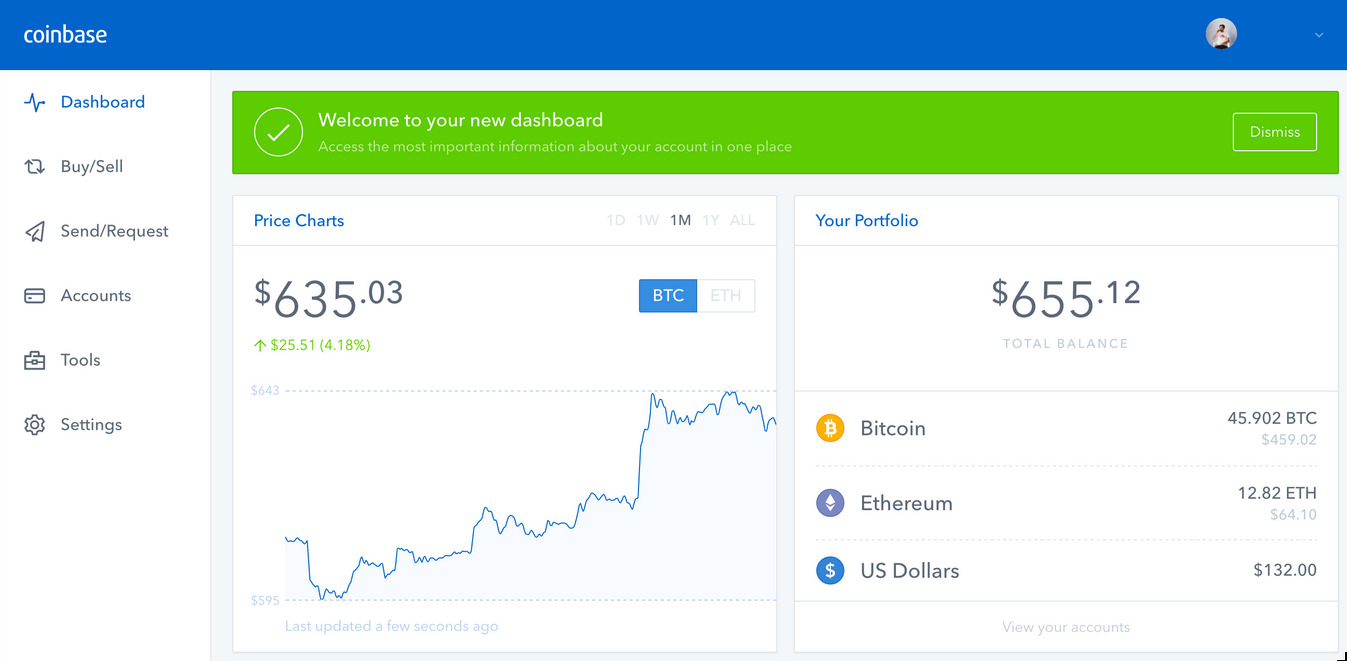
Coinbase is an excellent application for trading in cryptocurrencies such as Bitcoin, Ethereum and Litecoin. The developers are planning to add other features to the app. It has a simple interface that makes it easy to use.
All you need to do to verify your account is to upload your passport or other documents. You can set your daily spending limits to avoid overspending. It has an added advantage in that you can set it up to alert you when you meet your sell or buy targets. It is an excellent app for traders in cryptocurrency.